About VisIt
VisIt is an Open Source, interactive, scalable, visualization, animation and analysis tool. From Unix, Windows or Mac workstations, users can interactively visualize and analyze data ranging in scale from small (<101 core) desktop-sized projects to large (>105 core) leadership-class computing facility simulation campaigns. Users can quickly generate visualizations, animate them through time, manipulate them with a variety of operators and mathematical expressions, and save the resulting images and animations for presentations. VisIt contains a rich set of visualization features to enable users to view a wide variety of data including scalar and vector fields defined on two- and three-dimensional (2D and 3D) structured, adaptive and unstructured meshes. Owing to its customizeable plugin design, VisIt is capabable of visualizing data from over 120 different scientific data formats.
What's New
VisIt is now hosted on GitHub. The VisIt web site at GitHub provides downloads, documentation and the latest news about VisIt.
History
VisIt was originally developed by the Department of Energy (DOE) Advanced Simulation and Computing Initiative (ASCI) to visualize and analyze the results of terascale simulations. It was designed with a high degree of modularity to support rapid deployment of new visualization technology. This includes a plugin architecture for custom readers, data operators and plots as well as the ability to support multiple different user interfaces. Following a prototyping effort in the summer of 2000, an initial version of VisIt was developed and released in the fall of 2002. Since then, over 100 database readers, 60 operators and 20 plots have been added to the open source code. In addition, commercial, government and academic organizations in the US, Europe and elsewhere have developed and maintained proprietary plugins and user interfaces for their own needs. Although the primary driving force behind the original development of VisIt was for visualizing ASCI terascale data, VisIt has also proven to be well suited for visualizing smaller scale data from simulations on desktop systems. Because of its applicability beyond visualizing terascale data, we are making VisIt freely available as a BSD licensed open source product.
VisIt is supported by the Department of Energy with funding from the Advanced Simulation and Computing Program, the Scientific Discovery through Advanced Computing Program, and the Exascale Computing Project.