November, 2020 - VisIt 3.1.4 released
VisIt is a distributed, parallel visualization and graphical analysis tool for data defined on two- and three-dimensional (2D and 3D) meshes. Version 3.1.4 contains over two dozen bug-fixes and new features. For a complete list of changes see the VisIt 3.1.4 Release Notes.
September, 2020 - VisIt 3.1.3 released
VisIt 3.1.3 contains over three dozen bug-fixes and new features. For a complete list of changes see the VisIt 3.1.3 Release Notes.
May, 2020 - VisIt 3.1.2 released
VisIt 3.1.2 contains over two dozen bug-fixes and new features. For a complete list of changes see the VisIt 3.1.2 Release Notes.
February, 2020 - VisIt 3.1.1 released
VisIt 3.1.1 contains about twenty bug-fixes and new features. For a complete list of changes see the VisIt 3.1.1 Release Notes.
December, 2019 - VisIt 3.1 released
VisIt 3.1 contains many bug-fixes and new features. For a complete list of changes see the VisIt 3.1 Release Notes.
1. Added and enhanced several readers.
Added readers for Xolotl and openPMD files. Made significant enhancements to the ADIOS2 reader, including basing it on ADIOS 2.5. Rewrote the Mili reader. It now supports a Griz-like menu, material variables, global variables, shared variables, and integration points.
2. VisIt is now available on a greater variety of Linux platforms.
VisIt is now available on Centos 8, Debian 9, Fedora 27, Ubuntu 16, Ubuntu 18 and Ubuntu 19. These versions include parallel support by way of MPICH.
3. Significantly improved the performance of queries over time.
The query over time performance has been improved by roughly a factor of 100 due to eliminiting multiple round trip communications between the viewer and compute engine per time step.
September, 2019 - VisIt 3.0.2 released
VisIt 3.0.2 contains about twenty bug-fixes and new features. For a complete list of changes see the VisIt 3.0.2 Release Notes.
July, 2019 - VisIt 3.0.1 released
VisIt 3.0.1 contains about twenty bug-fixes and new features. For a complete list of changes see the VisIt 3.0.1 Release Notes.
April, 2019 - VisIt 3.0 released
VisIt 3.0 contains many bug-fixes and new features. For a complete list of changes see the VisIt 3.0 Release Notes.
1. VisIt now supports outputting Cinema databases.
Cinema is an image-based database that offers low-cost interaction with simulation data. When viewing a Cinema database through a Cinema viewer, the viewer merely changes the image from the database in response to changes in camera angle and other visualization parameters rather than performing potentially expensive I/O, computational and rendering operations.
2. VisIt now supports rendering 3D images using the OSPRay.
OSPRay features interactive CPU rendering capabilities geared towards scientific visualization applications. Advanced shading effects such as ambient occlusion, shadows, and transparency can be rendered interactively, enabling new insights into data exploration.
3. VisIt now supports plot animations.
VisIt has been enhanced so plots can provide custom animation behaviors. These behaviors are plot-specific and are independent of the time slider animation controls. For example, the Vector plot can alter the length of its glyphs periodically lengthening and shortening them. Plot animation is enabled for the Curve and Vector plugins.
February, 2019 - VisIt 3.0 Beta released
VisIt 3.0 Beta contains many bug-fixes and new features. For a complete list of changes see the VisIt 3.0 Beta Release Notes.
October, 2018 - VisIt 2.13.3 released
VisIt 2.13.3 contains two dozen bug-fixes and new features. For a complete list of changes see the VisIt 2.13.3 Release Notes.
May, 2018 - VisIt 2.13.2 released
VisIt 2.13.2 contains several critical bug-fixes. For a complete list of changes see the VisIt 2.13.2 Release Notes.
March, 2018 - VisIt 2.13.1 released
VisIt 2.13.1 contains over three dozen bug-fixes. For a complete list of changes see the VisIt 2.13.1 Release Notes.
October, 2017 - VisIt 2.13 released
VisIt 2.13 contains many bug-fixes and new features. For a complete list of changes see the VisIt 2.13 Release Notes.
1. VisIt now supports OpenSWR for rendering.
You can now use build_visit to build a version of VisIt that supports using OpenSWR for software rendering. OpenSWR is an Intel software renderer that is now part of Mesa.
2. Added an SPCTH reader.
VisIt now supports reading files in the SPCTH file format. SPCTH is the file format used by CTH, a popular simulation code developed by the Sandia National Laboratory.
3. Many enhancements and bug fixes have been made to the pick and query features.
- Improved the accuracy and performance of picking on lines/line meshes in 3D.
- Corrected many pick bugs.
- Changed the default for Queries that operate on either Original or Actual data from Original to Actual. This makes them consistent with all the other queries that only operate on Actual data.
June, 2017 - VisIt 2.12.3 released
VisIt 2.12.3 was primarily a bug-fix release that resolved over a dozen important issues. For a complete list of changes see the VisIt 2.12.3 Release Notes.
April, 2017 - VisIt 2.12.2 released
VisIt 2.12.2 was primarily a bug-fix release that resolved about ten important issues. For a complete list of changes see the VisIt 2.12.2 Release Notes.
January, 2017 - VisIt 2.12.1 released
VisIt 2.12.1 was primarily a bug-fix release that resolved about ten important issues. For a complete list of changes see the VisIt 2.12.1 Release Notes.
November, 2016 - VisIt 2.12 released
VisIt 2.12 contains many bug-fixes and new features. It was closer to a bug fix release in scope except for the fact that the component protocols changed, necessitating a major release. For a complete list of changes see the VisIt 2.12 Release Notes.
August, 2016 - VisIt 2.11 released
VisIt 2.11 contains many bug-fixes and new features. For a complete list of changes see the VisIt 2.11 Release Notes.
1. The re-architecting of the Parallel Integral Curve System was completed.
The re-architecting of the Parallel Integral Curve System (PICS), which formed the basis for functionality such as the Streamline and Poincare plots, has been completed. The changes began with the 2.9 release and provide a more flexible system with increased functionality. The most recent change in 2.11 is the removal of the Streamline plot. The same functionalty can now be achieved using the IntegralCurve operator and the Pseudocolor plot. The new system consists of four operators that feed their results into the Pseudocolor plot for display. The operators include the IntegralCurve, LCS (Lagrangian Coherent Structures), LimitCycle and Poincare operators. The Pseudocolor plot has been enhanced to be allow it to render lines in the same manner as the Streamline plot. For example, the Pseudocolor plot can now display lines as tubes and add spheres to the ends of the lines to show seed points. The Streamline Info query has been replaced with the Integral Curve Info query. For more information on using these operators, see the Parallel Integral Curve System in VisIt on the visitusers.org wiki.
2. Advanced movie making capabilities have been added.
The qplot and visit_flow Python modules are now included as part of the standard VisIt distribution. The qplot module contains plotting routines based on Qt. The visit_flow module contains a dataflow infrastructure for compositing and annotating images. Together these two modules allow users to create sophisticated movies using VisIt. See the Advanced movie making tutorial on the visitusers.org wiki for a detailed tutorial on using these modules to create a movie.
3. New color tables have been added.
- The inferno, plasma, magma and viridis color tables from matplotlib were added to VisIt. These color tables were developed to be perceptually uniform and more friendly to color blindness. For more details see https://bids.github.io/colormap/. These color tables are available under the CCO license. Thanks to Akshay Subramaniam of Standford for providing the ct formated variants of these tables.
- The viridis_light color table, contributed by Robert Blake of LLNL, formally at John's Hopkins, was added to VisIt. Low saturation on the lower end of viridis can make it hard to use in 3D settings where lighting is applied. This variant helps address this.
June, 2016 - VisIt 2.10.3 released
VisIt 2.10.3 was primarily a bug-fix release that resolved about twenty important issues. For a complete list of changes see the VisIt 2.10.3 Release Notes.
March, 2016 - VisIt 2.10.2 released
VisIt 2.10.2 was primarily a bug-fix release that resolved about ten important issues. For a complete list of changes see the VisIt 2.10.2 Release Notes.
February, 2016 - VisIt 2.10.1 released
VisIt 2.10.1 was primarily a bug-fix release that resolved about twenty important issues. For a complete list of changes see the VisIt 2.10.1 Release Notes.
October, 2015 - VisIt 2.10 released
VisIt 2.10 contains many bug-fixes and new features. For a complete list of changes see the VisIt 2.10 Release Notes.
1. Many enhancements have been made to Libsim to support batch visualization and analysis.
- A new VisItExportDatabaseWithOptions() function was added to Libsim that lets you specify options to the writer.
- VisIt's export mechanism was enhanced to support "Write Groups", which will enable higher write performance to parallel file systems when using thousands of tasks.
- Libsim's VisIt_VariableData was extended so you can optionally supply it with multiple data arrays, permitting zero-copying of data in situations where it wasn't possible before.
- Many more Libsim enhancements.
2. Many of the database readers were enhanced.
Many enhancements and bug fixes were made to the PLOT3D, Nek5000, VTK, Pixie, Mili and Silo readers for reading data. Enhancements were also made to the Tecplot and XYZ readers for exporting data.
3. The Set save options window was overhauled.
The options for setting standard save options and advanced multi-window save options have been re-organized into a much simpler interface and a number of bugs in the window have been corrected.
June, 2015 - VisIt 2.9.2 released
VisIt 2.9.2 was primarily a bug-fix release that resolved over a dozen important issues. For a complete list of changes see the VisIt 2.9.2 Release Notes.
May, 2015 - VisIt 2.9.1 released
VisIt 2.9.1 was primarily a bug-fix release that resolved twenty important issues. For a complete list of changes see the VisIt 2.9.1 Release Notes.
March, 2015 - VisIt 2.9 released
VisIt 2.9 contains many bug-fixes and new features. For a complete list of changes see the VisIt 2.9 Release Notes.
1. VisIt was ported to the BlueGene/Q platform.
The build_visit_BGQ script can be used to build a statically linked version of VisIt's server components for use on BlueGene/Q.
2. A number of enhancements were made to Libsim to better support batch oriented in situ visualization.
- Libsim was enhanced so it provides a VisItRestoreSession() function which can be used to set up visualizations for a simulation that is run in batch mode. VisIt can be run normally to connect interactively to the simulation to set up plots and save a session file. The session file that gets created can be used to set up plots for subsequent batch-only simulation runs. Once plots have been set up via VisItRestoreSession(), the VisItSaveWindow() function can be used to save images.
- Libsim was enhanced so it provides a VisItExportDatabase() function which can be used to export the active plots in a simulation that is run in batch mode. This function enables users to automatically export processed geometry from libsim.
3. VisIt was integrated with SeedMe.org.
It is now possible to easily share your visualizations results via the SeedMe python module, which is now included in VisIt's CLI. See the Seedme examples wiki page on visitusers.org, the SeedMe programatic guide and the SeedMe command line guide for examples.
December, 2014 - VisIt 2.8.2 released
VisIt 2.8.2 was primarily a bug-fix release that resolved about two dozen important issues. For a complete list of changes see the VisIt 2.8.2 Release Notes.
October, 2014 - VisIt 2.8.1 released
VisIt 2.8.1 was primarily a bug-fix release that resolved over a dozen important issues. For a complete list of changes see the VisIt 2.8.1 Release Notes.
September, 2014 - VisIt 2.8 released
VisIt 2.8 contains many bug-fixes and new features. For a complete list of changes see the VisIt 2.8 Release Notes.
1. Many enhancements have been made to the database readers.
- A reader for parallel Velodyne files was added.
- A reader for ViSUS IDX files was added, incorporating view-dependent data loading.
- A reader for MFEM files was added.
- The Silo reader was updated to Silo 4.10.
- The CGNS reader was updated to use cgnslib version 3.2.1.
- The Curv2d reader can now read double-precision sized data.
2. VisIt's export mechanism has been enhanced.
- VisIt now exports all the active plots instead of just the first active plot, creating numbered files with one file per plot.
- It is now possible to export all the time states in a dataset at once.
3. The tabs in the Psueudocolor plot attributes window have been replaced with collapsible panels.
This is an experimental change and we would like to hear user feedback on the usefulness of the feature before adding it to other windows.
June, 2014 - VisIt 2.7.3 released
VisIt 2.7.3 was primarily a bug-fix release that resolved about three dozen important issues. For a complete list of changes see the VisIt 2.7.3 Release Notes.
March, 2014 - VisIt 2.7.2 released
VisIt 2.7.2 was primarily a bug-fix release that resolved about two dozen important issues. For a complete list of changes see the VisIt 2.7.2 Release Notes.
January, 2014 - VisIt 2.7.1 released
VisIt 2.7.1 was primarily a bug-fix release that resolved over a dozen important issues. For a complete list of changes see the VisIt 2.7.1 Release Notes.
October, 2013 - VisIt 2.7 released
VisIt 2.7 contains many bug-fixes and new features. For a complete list of changes see the VisIt 2.7 Release Notes.
1. VisIt was modified to use the newly released VTK-6.0.
This brings improved performance, more robust algorithms, and lays the foundation for many additional enhancements in the future, such as support for multithreading on multicore processors.
2. VisIt now allows the user the ability to specify the floating point precision used in its internal calculations.
The precision can be set in the graphical user interface on the Preferences window and through the command line interface with the SetPrecisionType function. The precision can be set to "float", "double" or "native".
3. Several enhancements have been made to the database readers.
- A reader was added to read GHOST (Geophysical High Order Suite for Turbulence) files.
- A reader was added to read BOUT++ files.
- The OpenFOAM reader was enhanced to support newer OpenFOAM conventions.
July, 2013 - VisIt 2.6.3 Released
VisIt 2.6.3 was primarily a bug-fix release that resolved about two dozen important issues. For a complete list of changes see the VisIt 2.6.3 Release Notes.
March, 2013 - VisIt 2.6.2 Released
VisIt 2.6.2 was primarily a bug-fix release that resolved about two dozen important issues. For a complete list of changes see the VisIt 2.6.2 Release Notes.
January, 2013 - VisIt 2.6.1 Released
VisIt 2.6.1 was primarily a bug-fix release that resolved almost three dozen important issues. For a complete list of changes see the VisIt 2.6.1 Release Notes.
November, 2012 - VisIt 2.6 Released
VisIt 2.6 contains many bug-fixes and new features. For a complete list of changes see the VisIt 2.6 Release Notes.
1. VisIt has been enhanced to better support double precision values.
Additional support for processing data in double precision has been added since the 2.5 release.
2. VisIt's launch scripts have been rewritten in Python.
The new versions of the scripts give more structure to launching and separate site-specific customizations into separate files. Customizations are put into a file call customlauncher that is different for each site.
3. Several enhancements have been made to the database readers.
- The VTK reader was fixed so that it is once again compatible with .visit files that use !NBLOCKS.
- The GMV reader was fixed so that tracer variables with no data values no longer crash the compute engine.
- Several fixes and enhancements were made to the Tecplot binary reader.
- The Pixie reader has been enhanced so that it can automatically decompose large arrays among multiple processors in parallel.
August, 2012 - VisIt 2.5.2 Released
VisIt 2.5.2 was primarily a bug-fix release that resolved almost four dozen important issues. For a complete list of changes see the VisIt 2.5.2 Release Notes.
June, 2012 - VisIt 2.5.1 Released
VisIt 2.5.1 was primarily a bug-fix release that resolved three dozen important issues. For a complete list of changes see the VisIt 2.5.1 Release Notes.
May, 2012 - VisIt 2.5 Released
VisIt 2.5 contains many bug-fixes and new features. For a complete list of changes see the VisIt 2.5 Release Notes.
1. VisIt has been enhanced to better support double precision values.
Many plots and operators are now capable of processing data in double precision from the time the data is read to the time it is displayed.
2. The Windows version of VisIt has been enhanced so it can run in parallel on Windows HPC clusters.
In order to launch VisIt's compute engine on a Windows HPC cluster, you must have Microsoft's HPC Client Utilities. When you submit a job to the Windows HPC scheduler, VisIt will interact with the scheduler directly so there is no need to run ssh to get to the remote computer.
3. VisIt has been enhanced to support missing data.
VisIt has been enhanced so each variable on a mesh can have an associated "missing data" value. Missing data are used to exclude cells or nodes with the missing data values from the visualization. Expressions that combine variables with missing data restrict their outputs to only the cells or nodes that are valid for all of the expression's input variables.
March, 2012 - VisIt 2.4.2 Released
VisIt 2.4.2 was primarily a bug-fix release that resolved almost two dozen important issues. For a complete list of changes see the VisIt 2.4.2 Release Notes.
February, 2012 - VisIt 2.4.1 Released
VisIt 2.4.1 was primarily a bug-fix release that resolved two dozen important issues. For a complete list of changes see the VisIt 2.4.1 Release Notes.
November, 2011 - VisIt 2.4 Released
VisIt 2.4 contains many bug-fixes and new features. For a complete list of changes see the VisIt 2.4 Release Notes.
1. VisIt has been ported to VTK 5.8.0.
VTK forms the basis for VisIt's visualization and analysis techniques and version 5.8.0 is the latest release of VTK. This will improve the performance and reliability of VisIt, since it has many improvements over the version we were using. It will also allow us to proceed with new enhancements in future releases.
2. A 2D multi-resolution rendering capability was added for 2D AMR data.
When enabled, VisIt only reads in and displays patches with cells that are larger than the user specified smallest cell size and are within the current view. The multi-resolution rendering is disabled by default. The controls for the multi-resolution rendering are located on the Basic tab on the Rendering options window, which can be brought up by selecting Options->Rendering... from the menu bar on the main GUI window. The controls can be used to turn on and off the multi-resolution rendering and set the smallest cell size.
3. Several enhancements have been made to Libsim.
Libsim was enhanced so it offers support for attaching mesh-sized ghost cell arrays to rectilinear, curvilinear, and unstructured meshes. Libsim was also enhanced to support setting cell origins, node origins, and spatial extents in mesh metatdata.
September, 2011 - VisIt 2.3.2 Released
VisIt 2.3.2 was primarily a bug-fix release that resolved over a dozen important issues. For a complete list of changes see the VisIt 2.3.2 Release Notes.
July, 2011 - VisIt 2.3.1 released
VisIt 2.3.1 was primarily a bug-fix release that resolved over a dozen important issues. For a complete list of changes see the VisIt 2.3.1 Release Notes.
June, 2011 - VisIt 2.3 released
VisIt 2.3, contains many bug-fixes and new features. For a complete list of changes see the VisIt 2.3 Release Notes.
1. Selections have been enhanced to support cumulative queries.
A cumulative query lets you threshold multiple variables on a dataset for a range of time steps and then combine the results into a single time-aware selection that can then be further reduced using a histogram. The results from each time step can be combined such that the final selection will contain cells that are present in either all or any time steps. The number of cells for each time step can be displayed as a histogram. The other histogram modes are: Matches, ID, Variable. The matches histogram mode takes the selection and sorts the cells in the selection into bins based on how frequently they appear over time. The ID histogram mode sorts the selection based on cell id, creating bins of cell ids. The variable histogram mode sorts the cells in the selection using an auxiliary variable and uses that variable to create bins that group the cells. Once cells have been binned into a histogram, the histogram is returned to the GUI where users can turn off a number of start end end bins to focus on high or low histogram bins. Cumulative query selections can be created using the Selections window.
2. Several enhancements have been made to the database readers.
- A database reader for the VelodyneCLE AMR file format was added.
- Several enhancements were made to the Xdmf reader.
- It is now possible to read Cale HDF5 files.
- More data is now available for plotting from Cale PDB files.
3. Pick over time has been improved.
Pick over time now supports multiple variables. There are options in the Pick window and the Query window (pick options) to select whether the time curve creates a plot with a single Y-Axis or Multiple Y-Axes. The default is a single Y Axis.
April, 2011 - VisIt 2.2.2 Released
VisIt 2.2.2 was primarily a bug-fix release that resolved over a dozen important issues. For a complete list of changes see the VisIt 2.2.2 Release Notes.
March, 2011 - VisIt 2.2.1 Released
VisIt 2.2.1 was primarily a bug-fix release that resolved almost three dozen important issues. For a complete list of changes see the VisIt 2.2.1 Release Notes.
January, 2011 - VisIt 2.2 Released
VisIt 2.2 contains many bug-fixes and new features. For a complete list of changes see the VisIt 2.2 Release Notes.
1. The Streamline plot has been significantly improved.
- The options for the Streamline plot have been significantly modified so that streamlines work robustly be default.
- The Streamline plot now reports progress as it executes.
- The Streamline plot now has a pathline option that allows the velocity field to vary over time.
2. Several third party libraries have been updated to newer versions.
This includes upgrading Boxlib to version 2010.10.1, CGNS to version 3.0.8, Exodus to version 4.98, GDAL to version 1.7.1, H5Part to version 1.6.2, IceT to version 1.0.0, NetCDF to version 4.1.1, and Silo to version 4.8.
3. VisIt now supports a safe mode.
This mode will tell you if your data has NaNs, infs, or bad connectivity. Access this mode by adding "-safe" to VisIt's invocation. (This mode is not the default because it incurs a performance penalty.)
December, 2010 - VisIt 2.1.2 Released
VisIt 2.1.2 was primarily a bug-fix release that resolved almost two dozen important issues. For a complete list of changes see the VisIt 2.1.2 Release Notes.
November, 2010 - VisIt 2.1.1 Released
VisIt 2.1.1 was primarily a bug-fix release that resolved over four dozen important issues. For a complete list of changes see the VisIt 2.1.1 Release Notes.
September, 2010 - VisIt 2.1 Released
VisIt 2.1 contains many bug-fixes and new features. For a complete list of changes see the VisIt 2.1 Release Notes.
1. The Selection window was added so that users can create selections.
A selection is a set of cellids created by a plot. For example, if you create a ParallelCoordinates plot of several variables, restrict the variable ranges, and create a selection from it then the selection will contain the cellids that fall within the specified ranges. You can name the selection and apply it to other plots, even ones in other windows. In this case, you could use the ParallelCoordinates plot as an interactive thresholding mechanism, modifying a selection that erodes cells in a plot in another window.
2. A new wizard was created for setting up comparison-based expressions.
It is available under Controls->Data Level Comparisons.
3. A new operator, DataBinning, was added.
This operator calculates statistics over arbitrary spaces. One example is the calculation of probability density functions (PDFs). This functionality basically replaces the poorly supported "derived data functions" (DDFs) from previous releases.
4. Several new database readers have been added.
- A database reader for the STAR database was added.
- A database reader for the GULP trajectory file format was added.
- A database reader for the PuReMD trajectory file form was added.
August, 2010 - VisIt 2.0.2 Released
VisIt 2.0.2 was primarily a bug-fix release that resolved over two dozen important issues. For a complete list of changes see the VisIt 2.0.2 Release Notes.
June, 2010 - VisIt 2.0.1 Released
VisIt 2.0.1 was primarily a bug-fix release that resolved over two dozen important issues. For a complete list of changes see the VisIt 2.0.1 Release Notes.
May, 2010 - VisIt 2.0 Released
VisIt 2.0 contains many bug-fixes and new features. For a complete list of changes see the VisIt 2.0 Release Notes.
1. VisIt's main graphical user interface window has received a major overhaul.
The new default operating mode for the main window no long utilizes the "selected files" paradigm. Instead, users open files directly without having to first "select them". There have been a number of rearrangements to the main window, including adding toolbars and icons for common behaviors.
2. VisIt's engine now supports embedded Python Filters.
The Python Filters infrastructure allows users to write python scripts with vtk level data access to implement custom expressions and queries. These scripts can be loaded and executed at runtime time via VisIt's GUI and command line interface.
3. A new version 2 libsim, SimV2, has been created for instrumenting simulation codes.
The largest difference is in the data API. Where SimV1 provided data to VisIt using C structures, SimV2 uses functions to allocate handles to data structures which are then manipulated using other functions. This eliminates a class of common coding problems and allows detection of missing or malformed data at runtime. It also makes the C and Fortran interfaces for using SimV2 the same, apart from calling different function names.
4. The material interface reconstruction (MIR) capabilitites have received large improvements.
The MIR algorithms have been renamed to match the literature. The default algorithm now supports a new iteration scheme to improve its accuracy while retaining good speed and connectivity properties. There is a new piecewise-linear interface reconstruction method, which reconstructs volume fractions exactly, breaking connectivity at zone boundaries to do so.
5. When available, the IceT parallel image compositor is used by default.
IceT provides significantly faster rendering times when VisIt is rendering in parallel.
April, 2010 - VisIt 2.0 Beta Released
VisIt 2.0 beta was a beta release of the upcoming 2.0 release.
January, 2010 - VisIt 1.12.2 Released
VisIt 1.12.2 was primarily a bug-fix release that resolved over a dozen important issues. For a complete list of changes see the VisIt 1.12.2 Release Notes.
November, 2009 - VisIt 1.12.1 Released
VisIt 1.12.1 was primarily a bug-fix release that resolved over 30 important issues. For a complete list of changes see the VisIt 1.12.1 Release Notes.
August, 2009 - VisIt 1.12 Released
VisIt 1.12 contains many bug-fixes and new features. For a complete list of changes see the VisIt 1.12 Release Notes.
1. Several new database readers have been added.
- A database reader has been added for reading data from the LAMMPS Molecular Dynamics Simulator.
- The Nek3D database reader has been replaced with the Nek5000 database reader. The Nek5000 reader has better performance than the Nek3D reader and corrects a number of bugs that were present in the Nek3D reader.
- A database reader for the PlasmaState fusion code has been added.
2. The Poincaré plot has been added.
The Poincaré plot supports topological analysis of mangnetic field lines in fusion codes.
3. The notepad in the graphical user interface now works on low resolution screens.
Previously, the notepad was disabled when the vertical screen resolution was less than 1024 pixels, a more common occurance these days with wide screen laptops. Now when running on such a display, the entire Main window is a notepad area and the usual Main window contents are posted as a tab on the notepad.
March, 2009 - VisIt 1.11.2 Released
VisIt 1.11.2 was primarily a bug-fix release that resolved nearly 30 important issues. For a complete list of changes see the VisIt 1.11.2 Release Notes.
December, 2008 - VisIt 1.11.1 Released
VisIt 1.11.1 was primarily a bug-fix release that resolved 18 important issues. For a complete list of changes see the VisIt 1.11.1 Release Notes.
November, 2008 - VisIt 1.11 Released
1. Gadget database reader Added.
A database reader has been added for reading data from the Gadget 2 cosmological N-body/SPH simulation code.
2. Lighting has been added to the Volume plot.
The Volume plot's ray-casting option now has a lighting model. This results in significantly higher quality pictures, at the cost of more computation time. To use the old (faster) method, disable lighting in the plot options.
3. Several database readers have been enhanced.
The Silo, PDB/Flash, ITAPS, MFIX, PlainText, Tecplot and SAMRAI readers have been enhanced or had bugs fixed.
August, 2008 - VisIt 1.10 Released
1. The streamline plot has been significantly improved.
- It can now integrate streamlines across domain boundaries.
- It now works correctly in both serial and parallel (including distributed memory parallelism).
- It has a parallel processing mode that allows for parallelization to occur over streamlines, allowing for large data sets to be processed with limited resources. This mode requires ghost data and knowledge of the extents of each domain. If that data is not available, it can still create correct streamlines, albeit by processing all the domains.
- The integration methods are more numerically correct than those previously used.
- Two dimensional streamlines can no longer be easily obscured by other plots, such as the Pseudocolor plot.
2. The mesh quality metrics have been improved.
The mesh quality metrics have been updated to use Verdict version 110. The new version calculates shear and hexahedral volumes more accurately. The Verdict volume metric is used for all volume calculations in VisIt, so any calculations that involve calculating the volume of a hexahedral element may change. This includes many queries such as volume, centroid, center of mass, and spherical compactness.
3. Several database readers have been enhanced.
The FLASH, Tecplot, XDMF, Nek3D, BOV, VTK, EnSight, TimeVaryingExodus, DDCMD, PlainText, PFLOTRAN, CHGCAR, Vista/Diablo, and Protein Data Bank readers have been enhanced. A database reader for the UNIC file format has been added.
June, 2008 - VisIt 1.9.1 Released
VisIt 1.9.1 was primarily a bug-fix release that resolved the following 16 important issues.
- Curve plots now work with expressions derived from 1D flash data.
- Plugins now load on diskless Windows systems.
- VisIt no longer fails to locate and use movie templates when using the Save Movie Wizard.
- The Spreadsheet plot is no longer missing its top level menu in the MacOS X version of VisIt.
- The XDMF reader no longer crashes the compute engine when reading data that uses the VxVyVz coordinate format.
- VisIt now uses the the compute engine configuration saved with the session file when using a session file to generate a movie with "visit -movie".
- Clicking on an imported color table in the Color Table window no longer causes VisIt's GUI to crash.
- VisIt no longer truncates the username on Windows platforms when the 'Change username' option is chosen while connecting to a remote machine.
- VisIt's SimV1 reader no longer crashes when reading a scalar variable and the GetMixedScalar callback function is not defined in the simulation.
- A bug was fixed with Pseudocolor plots of rectilinear grids with the Box operator applied.
- The time varying Exodus file format reader no longer crashes when revisiting earlier time slices.
- VisIt's CGNS reader now retrieves all relevant sections of an unstructured mesh instead of just returning the first section.
- The Silo reader can now support more storage mechanisms for arbitrary polygons, specifically those that set the shapesize field to 0 and encode each polygon's number of nodes in the nodelist.
- The Windows installer no longer overwrites the PATH with VisIt's install directory when the path size is greater than 1024, instead it prependes it to the PATH as it should.
- Multi-variable expressions now work with curves.
- The Miranda reader no longer has a problem reading some 2D data in the new format.
April, 2008 - VisIt 1.9 Released
1. VisIt has new mailing lists for customer support.
The old mailing lists have been replaced with several new mailing lists. There is a VisIt users list for users to ask questions and exchange information about VisIt. There are also several mailing lists for use by users associated with organizations that fund VisIt to get support. Go to the FAQ for more information about the mailing lists.
2. VisIt now reads XDMF files.
The file format supports a wide variety of grid types including structured and unstructured grids. XDMF files store light data in XML files and heavy data in HDF5 files. This organization of data makes it possible to later create an XML file describing the layout of data within an HDF5 file that allows the HDF5 file to be read into VisIt.
3. The Volume plot now supports the SLIVR volume rendering library.
The SLIVR volume rendering library from SCI, University of Utah, provides an advanced hardware-accelerated volume renderer. When available the Volume plot attributes window provides a "SCI, University of Utah (SLIVR)" rendering method.
4. Several database readers have been enhanced.
The ZeusMP, Miranda, Nek, FLASH, and CCM reader have been enhanced.
5. VisIt now periodically saves crash recovery files to prevent catastrophic loss.
VisIt now automatically saves a crash recovery file every 5 minutes. If VisIt crashes, the next time you run VisIt, you will be prompted as to whether you want to restore the crash recovery session file to return to the last saved state.
6. VisIt's CLI now supports callbacks to allow a wide range of new custom actions.
VisIt's CLI has been enhanced so that it supports registration of user-defined callback functions for many actions. These can be used to customize behavior (even through the GUI) at a very fine level of granularity. For example, an action could be associated with opening a database.
March, 2008 - VisIt 1.8.1 Released
VisIt 1.8.1 was primarily a bug-fix release and resolved 10 important issues.
January, 2008 - VisIt 1.8 Released
1. Visual Studio 2005 is now supported on Windows.
Support for building VisIt on Windows using Microsoft Visual Studio 2005 has been added. There are now project and solution files for 2003 and 2005 versions of Microsoft Visual Studio.
2. There is more per-plot control.
VisIt now features a context (right-click) menu in the Plot List, which allows the user to Hide/Show, Delete, Draw, Clear, Redraw, or Copy the currently active plot in the list.
3. Add background images to your visualizations.
VisIt now supports setting the background for a visualization to a user-specified image. VisIt can display the background image under all of its plots and can optionally tile the image. You can choose to set an image background by opening the Colors tab of the Annotation Window and from there, you can choose the Image background style. Once you choose the Image background style, you must choose an image file by entering a filename into the Background image file box. Note that you currently must provide a file local to the computer on which you ran VisIt. Support for image annotations in distributed mode will be added in a future version of VisIt.
In addition to support for flat background images, VisIt also now supports Image sphere backgrounds. This style of background image takes a flat image and warps it around a sphere that contains the whole visualization. As you move the camera in the visualization window via rotations, the visible region of the image sphere will change, simulating movement within a larger environment. Image spheres are useful for adding backgrounds such as star fields to your visualization. It is also possible to tile images by setting the number of repetitions in X and Y.
4. Add 3D text annotations to your visualizations.
VisIt has a new 3D text annotation type that can be used to insert extruded text into a 3D visualization. The new annotation object is available on the Objects tab of the Annotation Window.
5. VisIt's query infrastructure has been improved and a new query was added.
VisIt's query infrastructure was extended to allow queries to return structured data to the CLI. This type of result is obtained via the GetQueryOutputObject() python method, which typically returns a Python dictionary containing various fields returned from a query. Structured query output is currently only implemented by the Shapelet Decomposition query but in the future, more queries will be adapted so they return structured output.
VisIt now provides a Shapelet Decomposition Query that calculates the cartesian shapelet coefficients of an image using the overlap integral decomposition method.
6. Console output from remote components is now displayed locally.
VisIt now displays console output from components that it launches on remote computers. For example, this makes it possible to see the launch string used for a parallel batch system on a remote computer.
December, 2007 - VisIt 1.7.1 released
VisIt 1.7.1 was primarily a bug-fix release and resolved over 10 important issues.
November, 2007 - VisIt 1.7 Released
VisIt 1.7 includes many bug-fixes and new features, including:
1. The simulation steering window was updated with a new strip chart tab window.
This is a postable/unpostable window that allows the simulation writer to monitor up to five simulation variables at a time in separate strip chart windows. The ability to reset a strip chart was added so that a user could restart without spurious startup values interfering with the interpretation of the data. The tab labels can be set via the running simulation to identify the variable being plotted. The current value of the data is now displayed in addition to the min and max data.
2. Added better support for lower resolution desktops.
Added a General tab to the Annotation Attributes window to make the window smaller. Separated the Rendering attributes window into tabs to make the window smaller.
3. New database reader plugins are available.
Many database reader plugins were enhanced in this release of VisIt and nine completely new database reader plug-ins were added. For more information about the reader enhancements, please read the VisIt 1.7 Release notes when you install VisIt and run it for the first time. The database reader plugins added in this release are:
| File format | Description |
| CALE | The CALE plugin reads data from the CALE hydrodynamics code. |
| CCM | The CCM plugin reads data from the STAR-CD CFD code. |
| CCSM | The NETCDF plugin has been enhanced to read CCSM climate data. |
| Claw | The Claw plugin reads data from the Claw AMR code. |
| ddcMD | The ddcMD plugin reads cgrid files from the ddcMD code. |
| M3D | The M3D plugin reads data from the M3D fusion code. |
| RAW | The RAW plugin reads and writes RAW triangle files. The RAW format allows mesh geometry to be shared with CAD programs such as Blender and POVRAY. |
| SAS | The SAS plugin reads data from the SAS code. |
| VLI | The VLI plugin was developed at University of Tennessee for their VLI multivariate data server. |
August, 2007 - VisIt 1.6.1 Released
1. VisIt can now be built automatically using the build_visit script.
VisIt can now be built automatically using the build_visit script on your system if you plan to:
- Run a parallel compute engine. Building a parallel version of VisIt on your system allows you to configure VisIt so it uses your MPI library, avoiding incompatibilities.
- Create your own VisIt plugins. Building VisIt on your system ensures that it is built with the same C++ compiler that you will use to develop your plugin, minimizing the chance for runtime library incompatibilities.
2. Tunneling connections through SSH is now supported.
VisIt can now tunnel its network connections through SSH. This should be completely transparent and automatic when this flag is set in the Advanced section of the appropriate Host Profile. However, watch for errors in the console window where VisIt was launched; due to the indeterminate nature of available remote ports, many users tunneling simultaneously to a single machine may cause a failure when initiating the remote connection, but restarting VisIt and attempting the connection again will typically yield success.
3. New database reader plugins are available.
Many database reader plugins were enhanced in this release of VisIt and four completely new database reader plug-ins were added. For more information about the reader enhancements, please read the VisIt 1.6.1 Release notes when you install VisIt and run it for the first time. The database reader plugins added in this release are:
| File format | Description | URL |
| Nek3D | Nek3D is a file format developed for the Nek3D code at Argonne National Laboratory. | |
| H5Nimrod | The H5Nimrod plugin was developed at Lawrence Berkeley National Laboratory to read Nimrod's HDF5 output file format. | H5Nimrod plugin information |
| H5Part | The H5Part plugin was developed at Lawrence Berkeley National Laboratory to read HDF5 part files. | H5Part plugin information |
| ITAPS | Adapted from the former TSTT reader. | ITAPS |
4. VisIt has a new Macros window that allows 1-click access to user-defined Python functions.
VisIt can now read a "visitrc" file at startup for the purpose of Python scripted initialization. The "visitrc" file is a Python script located in ~/.visit on most platforms and, if present, it is executed when VisIt starts so users can set up visualizations using Python scripting. Users may also define Python functions and register those functions as macros in VisIt's new Macros window by using the new RegisterMacro(buttonname, function) function in the CLI. When a Python function is registered as a macro using the RegisterMacro() function, VisIt places a button in the Macros window (available from the Controls->Macro menu option). When the user clicks a button in the Macro window, VisIt executes that macro's corresponding user-defined Python function.
5. Support for user settings and file association on Windows has been improved.
The Windows version of VisIt now saves user config files to the My Documents folder instead of to VisIt's installation directory. This also applies to images, sessions, and movie default save directories. The result is that VisIt can more easily be used when installed as part of a diskless Windows installation. VisIt also now gets associated with Python (*.py) files when it is installed so double-clicking on a Python script will now execute the script within VisIt's CLI program, making it convenient to set up complex start up scripts for VisIt.
April, 2007 - VisIt 1.6 Released
1. VisIt uses less memory.
VisIt is now more proactive about deleting intermediate copies of datasets. Consequently, VisIt's memory footprint while processing data has been drastically reduced.
2. VisIt better supports rectilinear and curvilinear meshes.
VisIt's treatment of rectilinear and curvilinear meshes has been substantially improved so rendering them is faster and uses far less memory. Specific improvements include:
- Direct rendering of 2D rectilinear and curvilinear meshes
- Facelists of 3D structured meshes produce 6 2D structured meshes
- Orthogonal slices of 3D rectilinear meshes produce 2D rectilinear meshes
3. Examine data directly using the new Spreadsheet plot.
VisIt now includes a Spreadsheet plot. The Spreadsheet plot allows users to select a single domain and "plot" its scalar data in a custom Spreadsheet window provided by the plot. The Spreadsheet window is tied to the plot that created it so you can have N Spreadsheet windows open to look at different domains or variables. The Spreadsheet window shows tabs that each contain a table for a slice through the data (1 table for 2D). It is possible to quickly step through the tabs to see different logical slices of the dataset. The slice is also depicted in the visualization window and the slice moves as you change slices in the Spreadsheet window. The Spreadsheet window contains controls for formatting the precision of the text output, coloring the displayed text using a color table, and switching the slice axis used to display the data. In addition, there are features such as min,max buttons to highlight the cells in the spreadsheet that contain the min,max values. Each Spreadsheet window contains its own menu, which provides options for selecting cells, saving selected cells to a text file, copying selected cells to the clipboard, and summing or averaging selected cells.
4. The ParallelAxis plot now shows context in addition to subselected lines.
The ParallelAxis plot has a new Context rendering mode that condenses groups of lines into bands colored by the number of lines in each band. The helps to highlight the overall behavior of multivariate data because it highlights trends in line clustering using color. The individual lines between each axis can still be displayed and are useful when restricted (using the Extents tool) and drawn over the context. The ParallelAxis plot's attributes window has been completely redesigned in order to make adding axes and reordering them more intuitive.
5. Set properties for plot legends.
It is now possible to set properties for VisIt's plot legends. Most plots create legends. For plots that create legends, a legend annotation object is also now created. The legend annotation object appears in the list of annotation objects in the Annotation window's Object's tab. When you select a legend annotation object in the Objects tab, the window will change to show the legend properties that can be set, including:
- Whether VisIt positions the legend automatically
- Position
- The format string used to display numbers, allowing you to control the number of significant digits
- Font
- Font size
- Font style (bold, italic)
- Font color
- Scale the legend to make it larger or smaller
- Turn off parts of the legend
- Draw an optional bounding box under the legend to distinguish it from plots
6. Improved Python interface.
This version of VisIt includes a much improved Python interface. You can use your favorite Python interpreter to build a VisIt module that can be included in scripts via "import visit". VisIt's Python interface also includes a new GetMetaData function that can be used to return a metadata object for a file. The metadata object can be used to steer sophisticated Python scripts that need to know the names and types of meshes and variables contained in a scientific database. Many Python bindings for plot attribute objects have been regenerated so they expose embedded objects. In the case of the Volume plot, this means that you can now use Python to directly design color tables and gaussian opacities for the volume transfer function. Finally, VisIt has been upgraded so it uses Python 2.5.
7. Detect connected components.
VisIt provides several new expressions and queries for detecting connected components within a mesh.
8. New database reader plugins are available.
Many database reader plugins were enhanced in this release of VisIt and two completely new database reader plug-ins were added. For more information about the reader enhancements, please read the VisIt 1.6 Release notes when you install VisIt and run it for the first time. The database reader plugins added in this release are:
| File format | Description | URL |
| Miranda | Raw output format for LLNL's Miranda simulation code. | |
| TSTT | VisIt's TSTT (Tera-Scale Tools and Technologies) reader is one implementation of the TSTT interface for representing mesh and geometric data. The interface is experimental and is being actively developed and refined by a follow-on SciDAC project called ITAPS (Interoperable Technologies for Advanced Petascale Simulations). The interface is designed to be used 'in-situ' and so there is no well defined, persistent file format. VisIt's TSTT reader is currently designed around the MOAB implementation of the TSTT interface. Presently, it reads unstructured, single-block meshes consisting of any combination of the finite element zoo of element types along with zone- and node-centered fields implemented as TSTT 'tags'. | TSTT interface |
9. Updated Gallery page.
VisIt users have contributed some new images to the VisIt Gallery page. The VisIt team would like to thank all who contributed images and please keep them coming! We like to see what our users have done with VisIt and we will happily add your image to the VisIt Gallery page. We are especially excited that VisIt was used to visualize some recent results for the ASC FLASH Center.
December, 2006 - VisIt 1.5.5 Released
1. The Save movie wizard has been enhanced.
VisIt's Save movie wizard has been redesigned to support movie templates. Movie templates allow you to set up visualizations, add special effects, and save the results in a template that can be used later to make movies with similar data. The Save movie wizard looks much as it has in earlier versions of VisIt in the simple case but if you choose to make a movie based on movie templates then there are many new options available. For example, you can choose among templates that have been supplied with VisIt or you can create your own movie templates. When you create a new template, VisIt lets you create viewports and map the sequences of animation frames from your visualization windows to those viewports. In addition, you can add special sequences such as transitions, rotations, and compositing effects to enhance your movie. Finally, you can save the new movie as a movie template and continue making the movie using the standard wizard pages.
2. Rendering enhancements.
This version of VisIt includes some important rendering enhancements and more rendering enhancements are due in VisIt 1.6. The first rendering enhancement allows VisIt to use 1D texturing to color plots of node-centered scalar values. This change allows VisIt to interpolate data values across a cell instead of interpolating colors. This improved approach ensures that more color detail is included in cells where there exists a high gradient. Another rendering enhancement was made to VisIt's Curve plot so it can optionally draw line segments made of symbols in addition to using its former line-based drawing method. Finally, VisIt's plots using OpenGL extensions have been modified to use the GLEW (GL Extension Wrangler) library so they can access OpenGL extensions in the most platform-independent manner.
3. The simulation interface has been enhanced.
The simulation interface for VisIt, which allows simulations to act as VisIt compute engines has been enhanced so simulations can now accept processed data back from VisIt. This new capability allows simulations to provide data to VisIt, have VisIt process that data and give it back to the simulation for further processing. Furthermore, the simulation can publish the modified data so VisIt can further process it. This capability allows VisIt to couple with simulations to produce multi-pass or iterative work-flows. In addition to enhancing the simulation interface to accept data back from VisIt, it has been enhanced so simulation values can be tracked and plotted over time in a strip chart view in the Simulation window.
September, 2006 - VisIt 1.5.4 Released
1. The Getting Data Into VisIt manual is now available.
The new manual explains in detail how to get your data into VisIt using three main approaches:
- Writing data to existing file formats that VisIt can read (BOV, Silo, and VTK file formats).
- Writing a new database reader plug-in for your data file format.
- Using VisIt's libsim library to instrument a simulation code so VisIt can directly access data from its memory without the need to write files.
2. New database reader plugins are available.
This release of VisIt includes seven completely new database reader plug-ins, adding to VisIt's long list of supported file formats. For a complete list of supported database reader plugins, as of VisIt 1.5, refer to the VisIt User's Manual. Thank you to our collaborators for contributing some of these database reader plug-ins to the VisIt project. The database reader plugins added in this release are:
| File format | Description | URL |
| CTRL | CTRL files are the control files for TB-LMTO software, which uses the linear muffin-tin orbital (LMTO) method. | STUTTGART TB-LMTO program |
| FITS | FITS stands for `Flexible Image Transport System' and is the standard astronomical data format endorsed by both NASA and the IAU. FITS is much more than an image format (such as JPG or GIF) and is primarily designed to store scientific data sets consisting of multi-dimensional arrays (1-D spectra, 2-D images or 3-D data cubes) and 2-dimensional tables containing rows and columns of data. | FITS home page |
| FLUENT | FLUENT is a very popular commercial CFD code. | FLUENT home page |
| GGCM | The centerpiece of the NSF/GEM, program is the development of a Geospace General Circulation Model (GGCM), to be used as a research tool as well as a prototype for space weather forecasting models. | Open Geospace General Circulation Model |
| MM5 | MM5 is a limited-area, nonhydrostatic, terrain-following sigma-coordinate model designed to simulate or predict mesoscale atmospheric circulation. | MM5 Community Model home page |
| OpenFOAM | The OpenFOAM (Open Field Operation and Manipulation) CFD Toolbox can simulate anything from complex fluid flows involving chemical reactions, turbulence and heat transfer, to solid dynamics, electromagnetics and the pricing of financial options. OpenFOAM is freely available and open source, licensed under the GNU General Public License. | OpenFOAM home page |
| VASP | VAMP/VASP is a package for performing ab-initio quantum-mechanical molecular dynamics (MD) using pseudopotentials and a plane wave basis set. | VASP Group |
| Vis5D | Vis5d is a free OpenGL-based volumetric visualization program for scientific datasets in 3+ dimensions. | Vis5D+ home page |
3. VisIt has improved support for data analysis.
This version of VisIt adds several data analysis enhancements including several line scan queries (such as a chord length distribution) that allow you to produce characteristic functions describing a data set's shape. VisIt's expression language was also enhanced to operate on curve data, making it possible to create complex derived variables using 1-D data. VisIt's Python interface was ehanced to provide a GetOutputArray function that can be used to access curve data that results from Lineout queries, simplifying Python-based data analysis scripts.
4. VisIt now provides a Replicate operator.
The new Replicate operator can be used to replicate datasets along any or all of three direction vectors, making it easy to repeat periodic data such as molecules that make up a crystal. It is possible to specify the direction vectors in a file format's mesh metadata and it is also possible to override those direction vectors in the Replicate Operator attributes window. The window also allows you to control how many copies of the data will be created along each of the three dimension vectors.
5. VisIt allows you to pick a database reader plug-in using the new "Open File" menu option.
VisIt's File menu now contains an Open file option that allows you to select and open a file to visualize. In addition, the new Open file option allows you to select which database reader plug-in should be used to open the file, which makes VisIt less dependent on file extensions for selecting an appropriate database reader plug-in. The ability to specify which database reader plug-in should be used to open a file is particularly useful for files created by codes that do use file extensions. With the addition of the Open file option in the File menu, it is now feasible to hide the File panel all of the time using the Preferences window.
June, 2006 - VisIt 1.5.3 Released
1. VisIt is now released under the BSD license
VisIt's license has been changed from the University of California copyright to the BSD license to more easily allow collaborators to freely use and modify VisIt's source code. The full text of the new license can be found on the VisIt license page.
2. VisIt now includes a Molecule plot
VisIt now includes a Molecule plot for examining molecular structures and data on those structures such as element type, residue type, and sequence id. The Molecule plot provides controls for setting the plot's appearance, allowing you to choose from a variety of sphere or ball and stick representations. You can also color your molecules using new built-in color tables similar to those found in popular tools such as Jmol and Rasmol.
3. New database reader plugins are available.
This release of VisIt features improved support for file formats such as NETCDF, Chombo, BOV (Brick of values), and many more. This release also includes four completely new database reader plug-ins, adding to VisIt's long list of supported file formats. The database reader plugins added in this release are:
| File format | Description | URL |
| BOW | Brick of wavelet files from Libgen, a freely distributable set of libraries and utilities written by Mark Duchaineau. | Libgen home page |
| FVCOM | An unstructured grid, finite-volume, three-dimensional (3D) primitive equations ocean model that has been developed for the study of coastal oceanic and estuarine circulation. | FVCOM home page |
| MFIX | MFIX (Multiphase Flow with Interphase eXchanges) is a general-purpose computer code developed at the National Energy Technology Laboratory (NETL) for describing the hydrodynamics, heat transfer and chemical reactions in fluid-solids systems. | MFIX home page |
| Protein Databank | Protein Databank (PDB) files contain molecular data describing the structures of biological macromolecules. | RCSB Protein Databank |
April, 2006 - VisIt 1.5.2 Released
VisIt 1.5.2 was primarily a bug-fix release and resolved over 50 important issues.
February, 2006 - VisIt 1.5.1 Released
1. New database reader plugins are available.
The database reader plugins added in this release are:
| File format | Description | URL |
| Chombo | This database reader plugin reads files from the Chombo package, which provides a set of tools for implementing finite difference methods for the solution of partial differential equations on block-structured adaptively refined rectangular grids. | Chombo home page |
| ZeusMP (HDF4) | This database reader plugin reads HDF4 files from ZEUS-MP, which is a parallel addition to the ZEUS line of community application codes developed by the Laboratory for Computational Astrophysics. |
2. VisIt can now perform position-based database comparisons
VisIt 1.5.1 includes a new expression called pos_cmfe, which allows VisIt to perform "Position-based Cross-Mesh Field Evaluation". The pos_cmfe expression samples a variable from one mesh onto another mesh using spatial coordinates instead of connectivity (like conn_cmfe). This allows you to compare variables that exist on completely different mesh structures as well as variables that exist on meshes that may not totally intersect spatially. You can use the pos_cmfe expression to create plottable variables that involve data from two or more different simulations. For example, it is now possible to compare the results of a structured code with the results of an unstructured code by mapping the data from one mesh onto another and then plotting the differences. Stay tuned for more powerful enhancements of this nature in future versions of VisIt!
3. VisIt can record macros
VisIt 1.5.1 has an improved Python interface (CLI) that can record commands coming from any VisIt client into executable Python code that can be used as macros. VisIt's Command window has been enhanced so that it contains controls that allow you to record macros. During macro recording, all actions taken in the GUI (or any other VisIt client) are logged in the CLI. Once you have finished macro recording, the macro is returned to the Command window in VisIt's GUI where you can edit and replay the macro. You can even save the macro for future VisIt sessions as part of your VisIt settings.
4. VisIt can support hardware-accelerated, parallel, off-screen rendering
VisIt has long supported a rendering mode that we call scalable rendering. In scalable rendering, graphics primitives are drawn using an off-screen software renderer on each parallel processor before intermediate images are composited into the final image that VisIt's viewer displays. VisIt 1.5.1 now supports hardware-accelerated off-screen rendering during scalable rendering for clusters whose compute nodes have graphics hardware. This enhancement sets the stage for future advances in hardware compositing, which will provide a completely hardware-accelerated parallel rendering solution. The most visible piece of the current enhancement is a change to the Host profiles window. The Host profiles window features a new Hardware Acceleration tab, containing controls for setting up the hardware-acceleration environment.
December, 2005 - VisIt 1.5 released
1. New database reader plugins
VisIt 1.5 has several new database reader plugins, including: ANSYS, CGNS, FLASH, GDAL, and NETCDF.
2. VisIt can now perform connectivity-based database comparisons
VisIt 1.5 includes a new expression called conn_cmfe that allows you to map a scalar, vector, or other field onto a new mesh. This allows VisIt to perform two important new features. First of all, the conn_cmfe expression can be used to map the results of 1 simulation onto the mesh of another simulation, paving the way for expressions that involve more than 1 database. You can use conn_cmfe in this way to create expressions that implement simulation differencing. You can also use the conn_cmfe expression to create expressions that make VisIt calculate time derivatives so you can see how your simulation varies over time with respect to a fixed time state or a relative time state such as the previous time state. These operators are covered in the User's Manual.
3. Save Movies
You can now save movies from the VisIt GUI using the Save movie wizard. First, set up the visualizations for which you want to make a movie. Next, open the Save movie wizard by clicking on the Save movie option in the File menu. The Save movie wizard leads you through a small set of screens that allow you to specify the formats and sizes for the movies that you want VisIt to create. For example, you might want VisIt to create a set of TIFF images as well as an MPEG movie of your visualization. After you have completed filling out the screens in the Save movie wizard, VisIt launches its Python interface with instructions for making your movies. You can then sit back and watch the screen while it updates as VisIt makes your movie.
4. Plot Constructive Solid Geometry meshes
Constructive Solid Geometry (CSG) modeling is a method whereby complex models are built by adding and subtracting primitive objects such as spheres, cubes, cones, etc. VisIt now supports CSG mesh representations, allowing complex models to be described simply. VisIt currently reads in CSG meshes and resamples them onto a unstructured grid. The sampling can be controlled using the Resample operator. Naturally, higher numbers of samples in the Resample operator produce a more faithful description of the original CSG mesh. If you want to create CSG meshes, you can use the Silo library.
October, 2005 - VisIt Wins R&D 100 Award
VisIt has won a Research and Development 100 award for 2005! For more information on the award, have a look at the LLNL news release or at R&D Magazine's announcement.